이클립스는 간혹 프로젝트를 신규생성할때 한글이 깨진다. 매번 구글링하기 귀찮아서 박제...
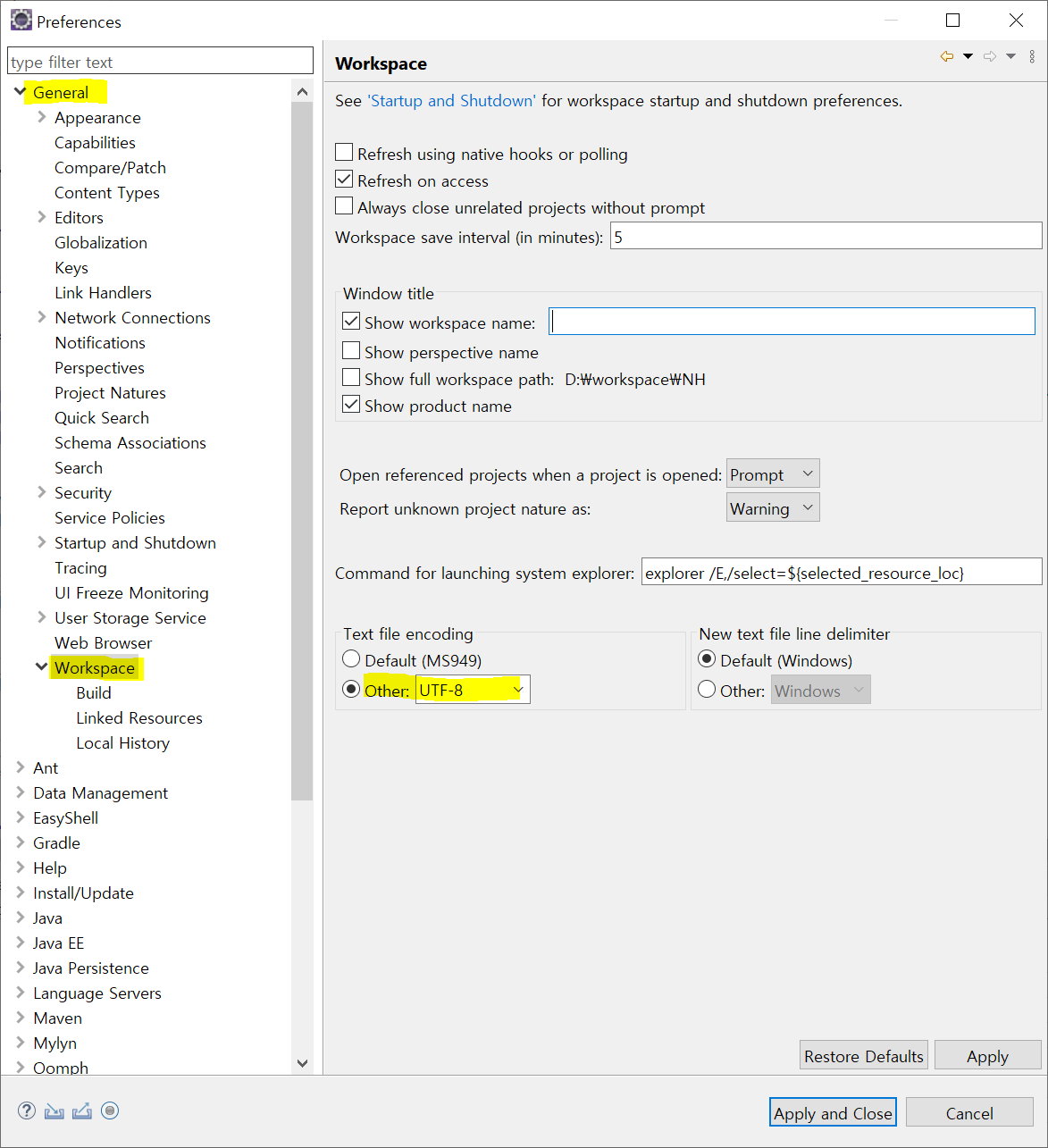

1) Window > Preferences > General > Workspace > Text file encoding=UTF-8
2) Window > Preferences > General > Content Types
3) Window > Preferences > Web > Files 인코딩 확인하기

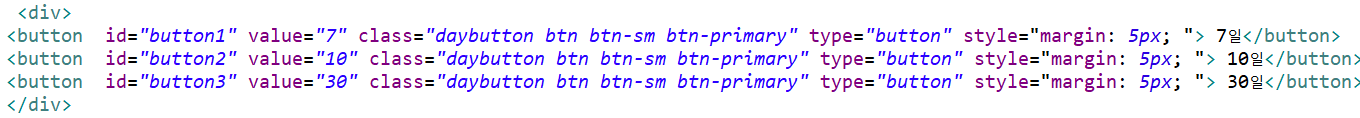
그리고 JS나 XML 파일이 고냥 검은 문자들로만 나와서 가독성이 똥망일때는

Window > Preferences > General > Editors > File Associations
위치에서 파일 형식이 없으면 *.파일형식 추가해주고
Associated editors 에 Add를 해보면 기본적으로 Generic Text Editor 가 있으니 추가 후 Default , Apply 해주면 된다.

알록달록해진 나의 js 코드 ㅎㅎ
끝!
반응형
'Web > 환경세팅' 카테고리의 다른 글
| [Git] 원격저장소와 로컬저장소 동기화 (0) | 2021.07.23 |
|---|---|
| [Eclipse] SSH 키 추가, 플러그인 Easyshell, branch 변경 (0) | 2021.05.20 |
| [Eclipse] import 에러 - sun.misc.BASE64Encoder (0) | 2021.05.20 |
| [DBeaver] Tibero 연결 (0) | 2021.05.20 |
| [Git Bash] SSH 키 생성, commit, push, pull, branch (2) | 2021.05.17 |